
8.0 Introduction to plant genomics and working with sequences in Python¶
Plant biology learning objectives¶
What makes up the genome and how genomes vary between plant species
The current state of plant genomics
History and fundamentals of DNA sequencing technology
Principles of genome assembly
Python learning objectives¶
Provide a board introduction to Biopython
Learn how to write, manipulate, and transform sequences as strings
Learn how to import, filter, sort, manipulate, and write sequence files as SeqRecord objects
Learn how to compare sequences using BLAST via Biopython
8.1 Genome Assembly¶
In this lesson, we will assemble the genome from an unknown plant species, use the Python package BioPython to process the assembled sequence, and use BLAST to identify the unknown species. Assembling a genome requires significant computational resources and we can use the memory and CPU resources at the HPCC to reduce assembly time to a few minutes or a few days depending on the size of the genome and the amount of data being assembled. Like most computational tasks, there are a range of programs we can use to correct and assemble long read data, and each program has unique advantages and disadvantages. Some programs are better suited for assembling complex, polyploid, repetitive, or heterozygotic genomes but this often comes at a cost in terms of memory, CPUs, or assembly contiguity. Most genome assembly programs were developed and optimized for human or other ‘simple’ mammalian genomes, and they struggle to do a good job overcoming the complexity found in most plant genomes. Below is an introductory video on plant genomics and plant genome assembly.
from IPython.display import YouTubeVideo
YouTubeVideo("cWX6lsubdXQ",width=960,height=540)
For the in class activity, we will assembly plant genomes on HPCC using unknown raw sequence reads and leading genome assembly algorithms. We can use a powerful Python module to import, filter, manipulate, and analyze these sequences called Biopython.
8.2 Intro to Biopython¶
Biopython is a workhorse for working with, manipulating, and analyzing molecular biology and genomic datasets using Python. The Biopython Project represents a set of powerful tools developed from various international groups.
The Biopython web site (http://www.biopython.org) provides an online resource for modules, scripts, and web links for developers of Python-based software for bioinformatics use and research. Basically, the goal of Biopython is to make it as easy as possible to use Python for bioinformatics by creating high-quality, reusable modules and classes. Biopython features include parsers for various Bioinformatics file formats (BLAST, Clustalw, FASTA, Genbank,…), access to online services (NCBI, Expasy,…), interfaces to common and not-so-common programs (Clustalw, DSSP, MSMS…), a standard sequence class, various clustering modules, a KD tree data structure etc. and the associated documentation.
You will need to install Biopython if you haven’t already. To do this, type the following into the Anaconda powershell prompt:
pip install Biopython
You can check the basic installation and inspect the version as follows:
import Bio
print(Bio.__version__)
1.79
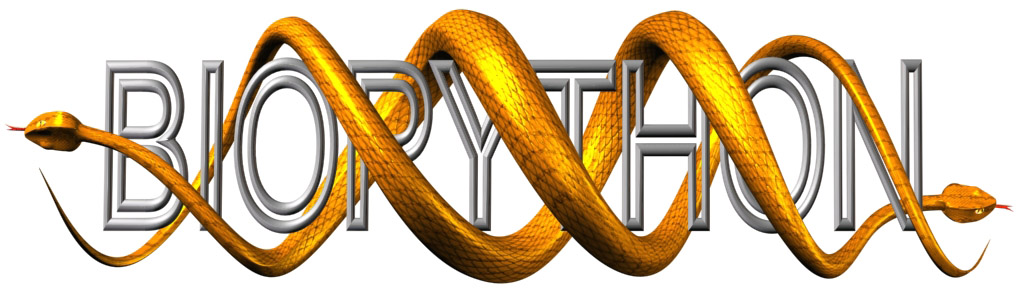
Below is a series of exercises to work with sequences using Biopython. Follow along in the cells below, and we will use these principles to import, filter, and figure out the idenity of our unknown species.
from IPython.display import YouTubeVideo
YouTubeVideo("P3s5FPisa_Q",width=960,height=540)
8.3 Working with sequences¶
from Bio.Seq import Seq
8.4 Reading Sequence Files¶
from Bio import SeqIO
seq_file = SeqIO.parse("PATH_TO_YOUR_FILE", "fasta")
---------------------------------------------------------------------------
FileNotFoundError Traceback (most recent call last)
/tmp/ipykernel_30729/3792874175.py in <module>
1 from Bio import SeqIO
----> 2 seq_file = SeqIO.parse("PATH_TO_YOUR_FILE", "fasta")
~/miniconda3/envs/jbook/lib/python3.8/site-packages/Bio/SeqIO/__init__.py in parse(handle, format, alphabet)
603 iterator_generator = _FormatToIterator.get(format)
604 if iterator_generator:
--> 605 return iterator_generator(handle)
606 if format in AlignIO._FormatToIterator:
607 # Use Bio.AlignIO to read in the alignments
~/miniconda3/envs/jbook/lib/python3.8/site-packages/Bio/SeqIO/FastaIO.py in __init__(self, source, alphabet, title2ids)
181 raise ValueError("The alphabet argument is no longer supported")
182 self.title2ids = title2ids
--> 183 super().__init__(source, mode="t", fmt="Fasta")
184
185 def parse(self, handle):
~/miniconda3/envs/jbook/lib/python3.8/site-packages/Bio/SeqIO/Interfaces.py in __init__(self, source, alphabet, mode, fmt)
46 raise ValueError("The alphabet argument is no longer supported")
47 try:
---> 48 self.stream = open(source, "r" + mode)
49 self.should_close_stream = True
50 except TypeError: # not a path, assume we received a stream
FileNotFoundError: [Errno 2] No such file or directory: 'PATH_TO_YOUR_FILE'
